Step 1: Developer Mode
Developers are Hackers and Google has created a special place for them:
- Hold down esc+refresh+power.
- When you see the yellow exclamation mark, hold down ctrl+d then press enter.
- When you see the "To turn OS verification OFF, press ENTER" prompt, press enter;
- Take a 4 minute break while Developer Mode is activated!
- When you see the "OS Verification is off" prompt and red exclamation mark press ctrl+d;
Congratulations, you are now in developer mode!
Step 2: Download Crouton
ChRomium Os Universal chrooT envirONment
Click Me to download crouton;

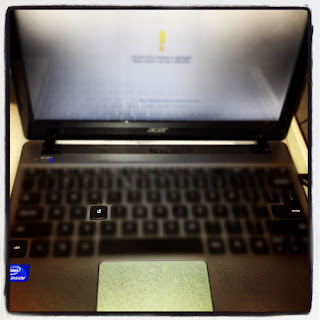
.jpeg)

.jpeg)




No comments:
Post a Comment